 appear different in ImandrA from records
appear different in ImandrA from records  . You can convert a record to a normal document with the Convert To Document command later if an electronic file is received as described in Converting records into documents.
. You can convert a record to a normal document with the Convert To Document command later if an electronic file is received as described in Converting records into documents. |
|
|
|
|
BlueCielo ImandrA 2012 User's Guide | BlueCielo ECM Solutions |
Creating a record creates a document without content as described in Understanding ImandrA documents. This can be useful to begin managing documents that have not yet been created or received as electronic files (for example, by a contractor), or to manage hardcopy documents for which no electronic file will be received (for example, vendor manuals).
Documents  appear different in ImandrA from records
appear different in ImandrA from records  . You can convert a record to a normal document with the Convert To Document command later if an electronic file is received as described in Converting records into documents.
. You can convert a record to a normal document with the Convert To Document command later if an electronic file is received as described in Converting records into documents.
To create a record:
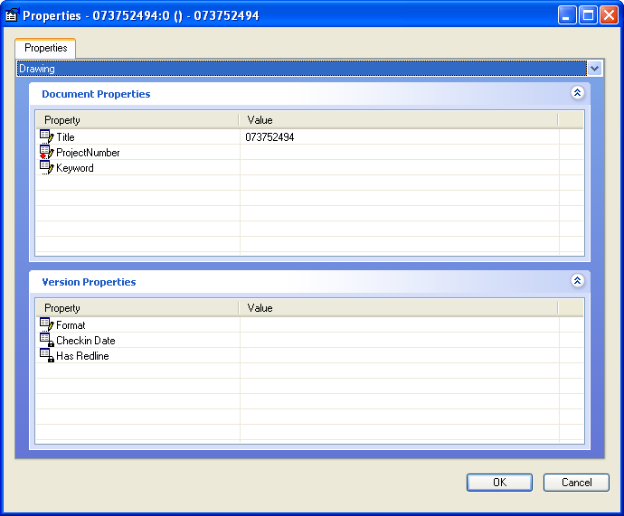
Related tasks
Viewing and editing properties with the Properties dialog
Assigning access levels to documents
Reclaiming an offline revision
|
Copyright © 2000-2012 BlueCielo ECM Solutions |